Drafts + Micro.blog
I’ve been using Obsidian for all of my blog notes and drafts since I started blogging. It’s a powerhouse for writing pretty much anything from code to blog posts, and it has a ton of themes and plugins to choose from. It might not be an Everything App™ but it’s definitely an Everything Writing App.
For me, it was overkill. I paid $5 a month for sync, which is really handy, but the only things I used it for was tracking my bills and writing draft blog posts. There’s a plugin to publish to Micro.blog, so I really liked that. But for all the features it had, it kinda felt like using a multitool exclusively as a butter knife. Or driving a jacked up truck with off road tires and a 5th wheel hitch as a grocery getter.
I’m all about minimalism so I decided I was going to find a simpler app for notes and drafts. I tried Micro.blog’s built-in notes app, Strata, but it wasn’t doing the trick for me. I think I screwed up something with sync and all I could see instead of my notes were a bunch of weird unicode symbols. I was too lazy to figure it out and I kept seeing an app called Drafts in the App Store so I figured I’d try that for now instead. For what it’s worth though, Strata is a really cool idea and it’s something I’m absolutely going to revisit.
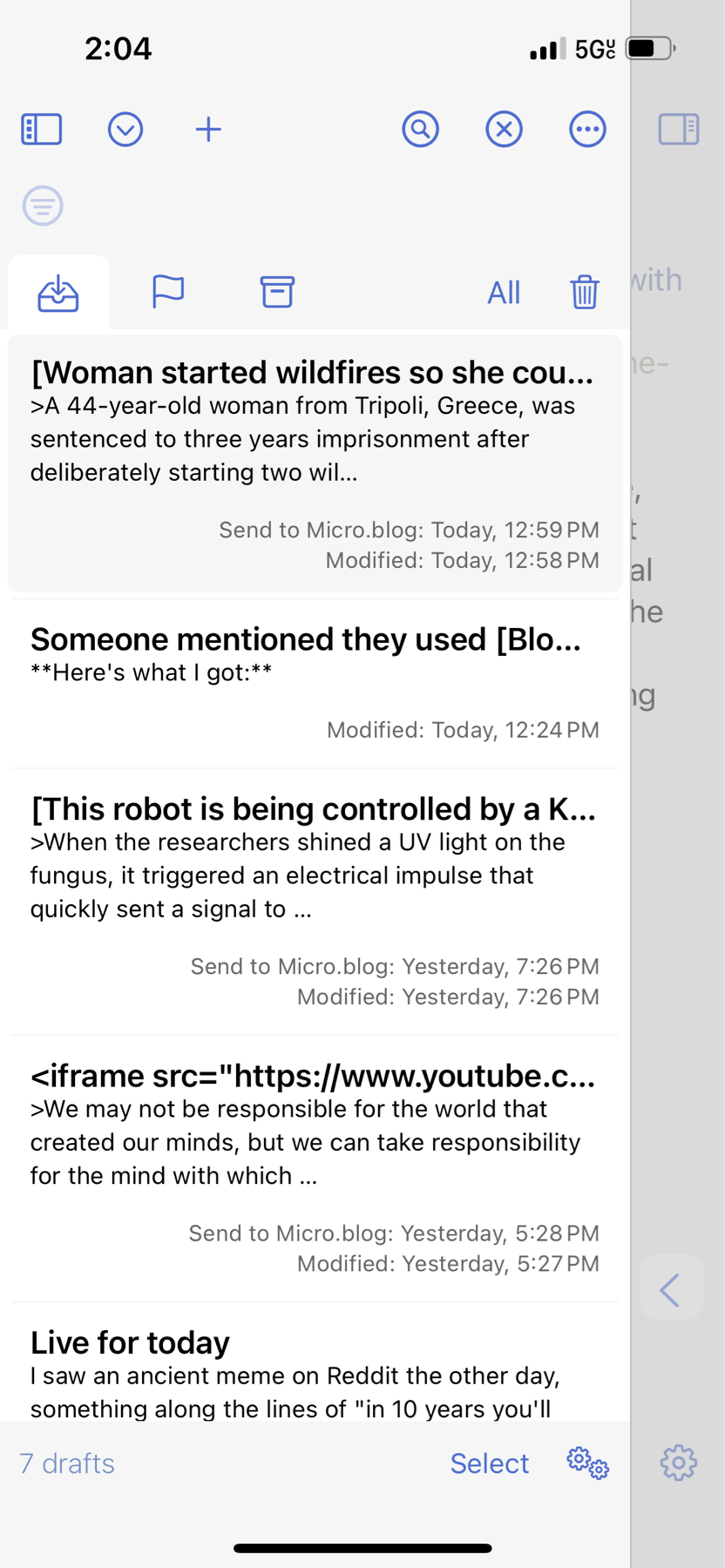
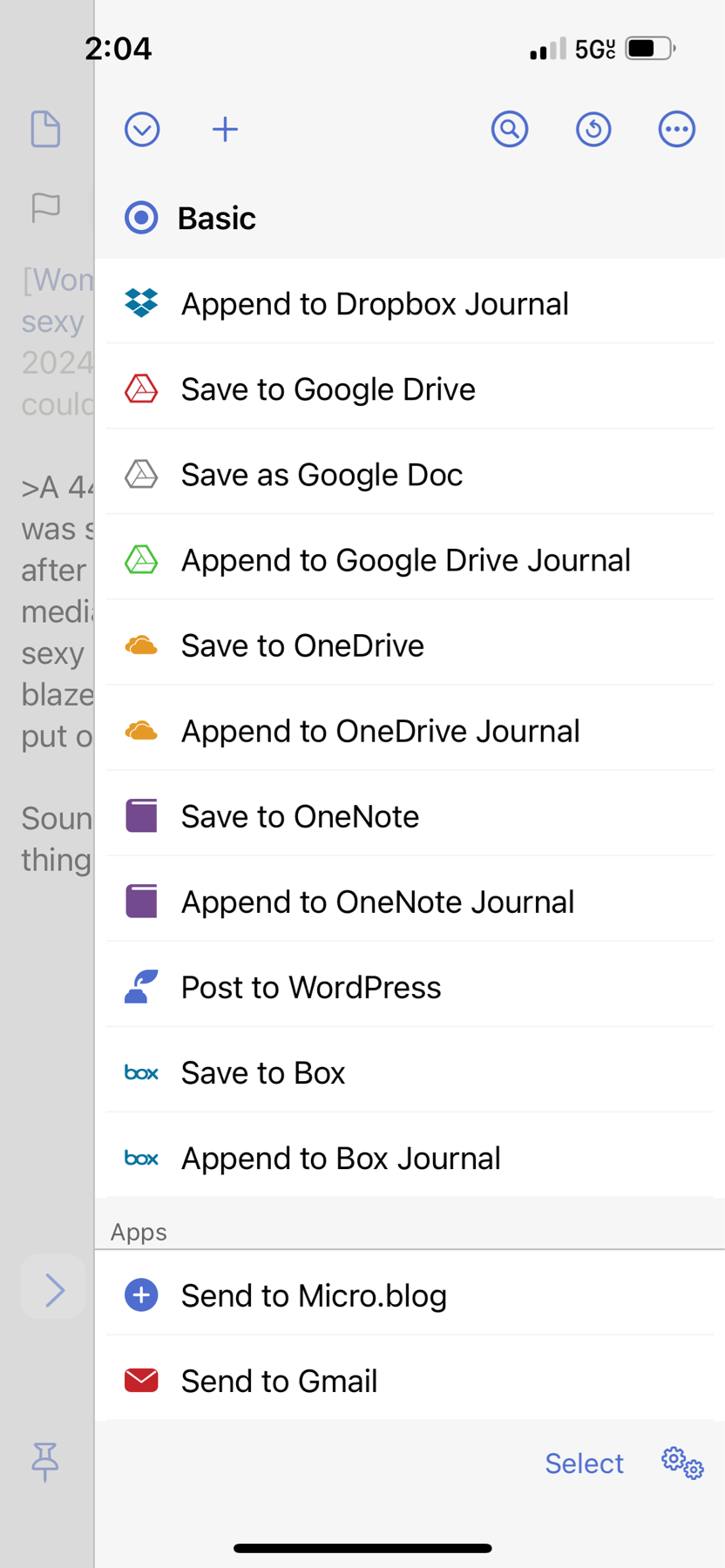
Drafts has a ton of features and community plugin type stuff too, so it’s similar to Obsidian. Just not as… big. It feels like more of a hub to publish anywhere you want, whether that’s your Micro.blog, WordPress, other notes apps, or your cloud drive service of choice.
You send your draft to the Micro.blog app instead of publishing directly from Drafts. In Obsidian, I used the Micro Publish plugin that sent it straight to a live post on Micro.blog, but this works just as well. After I sent a post, I’d go back into Obsidian and manually move my draft to an archive folder. Only I forgot to do that a lot so I’d end up with a backlog that I had to individually long press on each post, select the destination folder and repeat. In Drafts, you can just swipe to archive like you’re sorting out your inbox.
It’s simple and cuts straight to the chase. I’ve been using it for a few days now and I’m really enjoying it. I may eventually end back up on Obsidian, who knows. But for now I’m going to stick with Drafts and see how it goes.
What’s your goto writing app?